
15 Reasons for Using PowerPoint Rather Than Excel for Business Reporting
Most organisations nowadays are looking for ways of improving their business reporting processes. Besides faster reporting, more organisations are interested in reliable and transparent information. These reports offer essential specific information regarding the status of business. A well-presented report has the ability to not only attract new investors but also help to keep employees aware of the organisation’s achievements and goals. Read on and find out why using PowerPoint is much better than Excel for business reporting.
Benefits of Business Reports
- Provides you a better insight – Business reports either through PowerPoint or Excel plays a crucial role in the active management of a company. It helps in tracking progress, controlling expenditure and increasing revenue. Through analysing these reports, you can get a better insight into current trends and then take the necessary measures to improve profits.
- Reports aligned with key performance indicators – The KPIs of the business should be aligned with any report you produce. Accurate reports help in providing decision support, especially in creating business strategies and also helping a company meet its objectives.
- Highlights specific problems – A report can be commissioned to research and address specific problems in business. For instance, when an organisation wants to downsize, a report can be used to research the impact of that move and the best strategies to use to achieve that goal.
- Enables managers to use the best marketing strategy – Business reports play a very important role when it comes to setting up marketing strategies. By commissioning a report about consumer behaviour and current trends in that specific market, the business will be able to create a more effective marketing strategy.
- Improves decision making – Besides providing a clearer picture of your organisation, a report can considerably improve decision making. Managers will clearly identify any obstacles to increasing profits and devise the right strategies of eliminating them.
As you can clearly see, business reporting is a crucial business task. Thus, it is critical that you are using the best possible software to ensure you can clearly see the status of your business. The two major options that many businesses use today are PowerPoint and Excel, with each having its own unique perks. For many people, since most of the data that is required for reports is usually in Excel, they use Excel automatically for creating charts and reports for both stakeholders and management. However, did you know that PowerPoint has actually been proven to be the better reporting tool for businesses? Here are a few reasons why:
1. PowerPoint is Designed for Report Presentation
If you look at the way that these two programs are set up, you can clearly see a big difference. Excel is mainly designed for collecting data and numbers along with performing calculations. While it does offer graphs and charts, it does not really have a way of sorting multiple charts in a report and then presenting it to your colleagues.
In contrast, PowerPoint is designed specifically for presentations from the way it has been set up to the available editing tools. Using PowerPoint for your presentations, therefore, means that you will get an easy to read report, especially if you take advantage of the various editing tools like animations and many others. Simply put, calculations are done in Excel, while presenting should be done in PowerPoint.

2. PowerPoint is Easier to Navigate
PowerPoint uses a simple slide show design to allow users to seamlessly navigate the presentation. This includes the time of creating the presentation and arranging your points in different slides to the actual presentation, which includes moving back and forth between slides. You can easily go to a specific slide to highlight a specific point or just play the whole presentation slowly in the background while explaining the contents.
On the other hand, creating reports in Excel will not offer the same ease of use like PowerPoint. This is because Excel normally deals in raw data. The end result is that you will have a hard time moving from one worksheet to the next since you cannot even automate the presentation like in PowerPoint. It will be very difficult for your colleagues or audience to follow your presentation.
3. Arranging the Business Presentation
One of the main reasons why using PowerPoint instead of Excel is recommended for business reporting is when it comes to arranging your presentation. For example, you may want to highlight a specific chart or slide in your report. In PowerPoint, you will just need to go Slide Sorter View and then rearrange the presentation to ensure that specific chart is among the first slides in your presentation. It is that easy.
The same cannot be said about Excel. It can get really cumbersome to flip through the different worksheets, let alone arrange them in the right order.
4. Better Multimedia Capabilities
A business report or presentation should not only be clear and concise, but it should also be engaging in order to achieve a lasting effect on the audience, whether management or stakeholders. One of the main ways of making your presentation effective is by adding different kinds of media, including photos and videos. It is very easy to add multimedia content to your presentation when you are using PowerPoint as compared to Excel.
From YouTube videos to stock photos, you can make your presentation more engaging by easily inserting the multimedia you want into your PowerPoint presentation. The same ease of use in terms of multimedia handling capabilities in viewing or browsing through your presentation is not really possible with Excel.
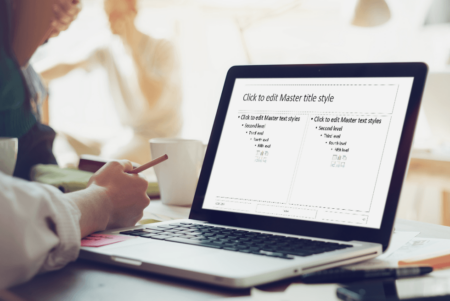
5. Cohesive Presentation Theme
A nice presentation theme not only makes the presentation easy to look at, but it gives your report more consistency. With PowerPoint, you can create professional looking master theme with the right background, graphics, colours, font and font size among others repeated throughout your presentation. If you want to change any of these features, the changes are easily represented across the whole presentation. In addition, you can create one theme and use it for multiple presentations.
6. Better Chart Options
Even though Excel does do a good job on the standard chart options like pie, bar and line charts, PowerPoint enables users to work with a broader variety of charts. Here are several examples of charts and an explanation of how PowerPoint charts are much better.
- Tachometer – One of the best examples of how PowerPoint charts are better is the Tachometer or Speedometer charts. Even though there are a few tachometer charts available for Excel, PowerPoint has many more tachometer templates. The result is better chart options for users, along with a much richer layout in the presentation.
- Info-graphics – With PowerPoint, users have the ability to portray the data as Info-graphics, which are basically diagrams and charts used to better represent data or information. The use of info-graphics is recommended as they tend to have a greater impact rather than just reading the text. PowerPoint has all the tools you need to create engaging info-graphics to make your presentation more effective.
7. Tools for Report Automation
PowerPoint supports a very helpful plugin like DataPoint that a user can easily link their presentation to various data sources, which includes Excel, databases, and even RSS feeds. Using this particular feature, you can automatically update your data with the most recent figures hourly or daily. It offers a lot of convenience as it ensures that you will have the most recent sales or profitability numbers in your presentation when you are ready to start.
8. Only Present the End Results
There is a lot of calculation that goes into preparing a report. However, it is likely that your target audience is not really interested in the raw data, which includes the data and formulas. Instead, what is more visually appealing is the end result of all your calculations, which is exactly what PowerPoint offers. You can easily skip all the raw format data you used and get right to the results that people are really interested in while doing all of this in a visually pleasing way.
9. Easy Viewing and Distribution
When it comes to viewing and distributing your report, PowerPoint presentations are easier in both of these aspects. You can send out your report as a simple self-running presentation in a single file. With Excel, you would probably need to use several different files as part of your presentation, which makes distribution quite stressful. Thus, if you want to provide your end users easy navigation and viewing of your report, it is best to use PowerPoint. Furthermore, it is easy to print out specific slides or the whole presentation or upload it to Slide Share for better collaboration.
10. Visual Impact
With PowerPoint, you can easily transform your simple presentation into a much more interesting one through using multimedia to improve the focus of the audience. All these audio and visual cues also help the presenter to be much more interactive and improvisational with an audience. Nevertheless, it is still necessary that you use these multimedia sources lightly to ensure that your message is not lost in all the extra multimedia files.

11. Allows for Easy Collaboration
Unlike Excel, PowerPoint enables people to work together in a productive, collaborative way. This is especially beneficial in an office setting where teamwork is important. Multiple team members can contribute to or collaborate on a presentation. Simply go to the Review section and then click on New Comment to leave notes as well as arrange the comments on screen for viewing by other team members. Adding comments is especially beneficial for providing clarification.
12. Create Videos from Your Business Reports
A nice tool that you can take advantage off with PowerPoint is the ability to create an interesting video from your business reports. This is a great feature to have to save your presentation in a fun format or for someone who missed your presentation. Simply direct the person to a video sharing website like YouTube, where you have saved the work and they will be able to view it from any location. All you require doing is to click File – Save and Send – Create a Video. Within a short time, the file is going to be saved to your machine in the WMV format, and this is capable of being uploaded and shared on most video sharing websites.
13. Flexibility
PowerPoint offers several effective ways of communicating with your target audience. From the slides to the animations, everything is fully customisable in the program to suit your needs. Depending on the approach or content, you may want an image-heavy or text-heavy presentation or a mixture of both. The text-heavy reports are best when giving lectures and require your audience to take notes. With image-heavy reports, you are supposed to explain and guide your audience through the presentation. Combining both approaches helps to give your listeners the advantages of both notes and visual aids.
14. Interactive Clicking
PowerPoint presentations not only allow your listeners or audience to view your presentation, but it also enables them to control various settings through interactive clicking. Users can control the play speed and also website links along with numerous other settings. They can even move back to a previous slide to confirm a point that they might not have understood.

15. Easy To Create
Finally, one of the main reasons for using PowerPoint rather than Excel for business reporting is the fact that it is very easy to create presentations with PowerPoint. Even with basic knowledge, you can create a compelling presentation with interesting slides and animations.
Conclusion
Combining the calculations of Excel to create a PowerPoint presentation of your business report is the best way for users to get the most out of these two essential applications. All the raw numbers and data along with the calculating strength of Excel can be harnessed to complement the multimedia and presenting features of PowerPoint. Make sure you use PowerPoint rather than Excel when creating your next business reports.
——————-
This blog is written by our partner, Kurt Dupont from PresentationPoint, making business applications for screens and displays, specializing in data-driven presentations, dynamic PowerPoint, and digital signage software.




