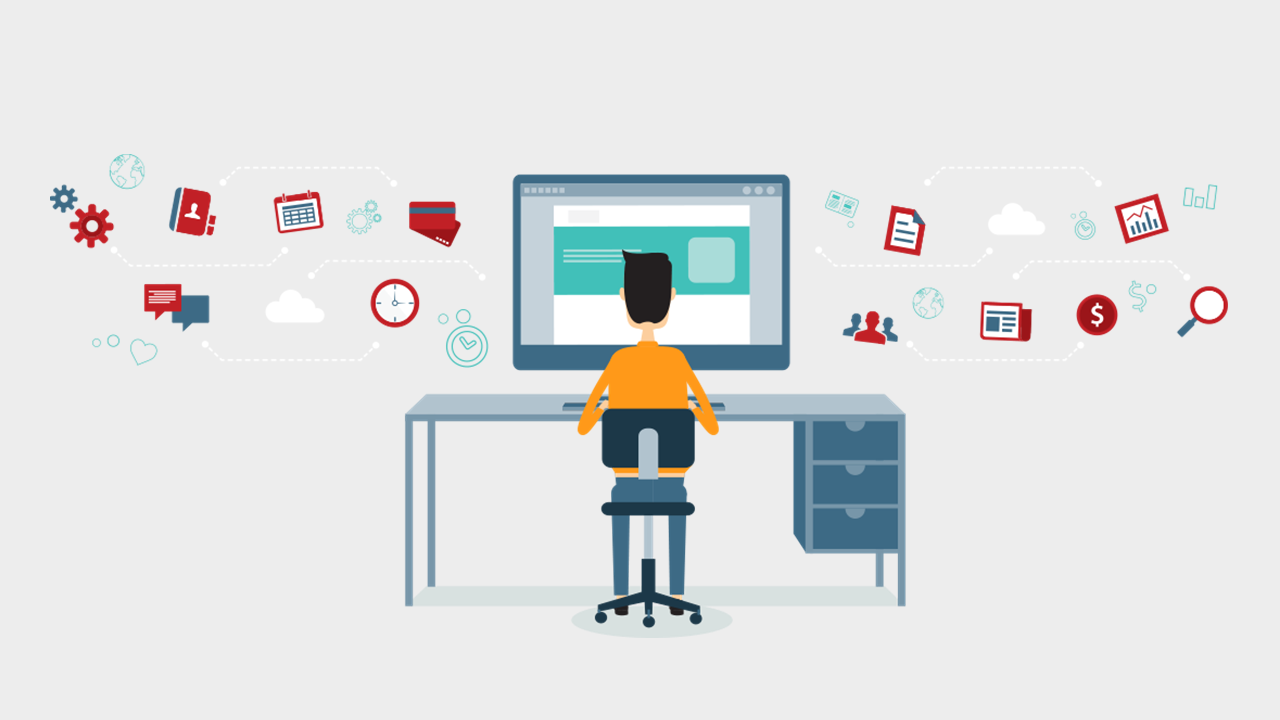
Skillfully Design Presentation Content – Part 1
The content is the king of your presentation. Even the best presentation techniques won’t cover-up weak and uncreative content. This blog series includes 25 tips of how to create and skillfully implement content into your presentation. Read on and stay tuned for the best PowerPoint content advice. The first eight tips will focus on making the key points of your content easy to understand.
1. Stay away from distractions and focus.
There are brilliant and even famous writers who have written their best works in combination with cocktails. Yet, when designing a business presentation, this model, with creative excess, might leave you with a business fairy-tale catastrophe. You would be better off getting a good night’s sleep so you can have a clear head to design your presentation content. Pick a quiet place where you won’t be disturbed and can fully concentrate on your ideas.
2. Gather all the information.
Before you start writing your presentation content, think about the benefits of your project. What is the value of your presentation? Why are you presenting? What are your goals in presenting the given information? Work out your key points and use this list as the foundation of your presentation that you can always reference.
3. Develop a message.
What do you want to convey to the audience? Ideally, you should write your core message in one sentence. Your audience should emotionally connect with it and be engaged. Here you also don’t need too many words, make it “short and sweet.
4. Keep your audience in mind.
Before you put a single finger on the keyboard, think about who your audience is and what they want. The audience should be the main reason for giving a presentation. Think about the following questions:
- What interests does your audience have?
- What problems do they encounter?
- What do they want to learn?
If you center your points on your personal interests, the audience’s attention could waver. The presentation is first and foremost for the audience, not the presenter.
5. Find three key points.
Find three points that support and reflect your message. Keep it to three because the audience won’t remember more. All others should be sub-points of these three. Ask yourself which three you want to impress upon the minds of your audience.
6. Structure your presentation.
Structure means that you make a logical sequence and keep your options flexible so that you can react to any changes or questions from the audience. By this, we mean transition templates as well as breaks and additional templates you may have at the end. If you want to be clever, you can blend your call to actions in with your templates, so that the content steadily builds and comes to a conclusion.
7. Shorten your content.
The secret to a good writer is that the text is shortened to what’s essential. Most likely, you’ll only need half of what you put together. Write everything down first and then keep cutting out information until you have the most important points. Less is more!
8. Value simplicity.
It doesn’t matter which point you are currently working on in your presentation; it’s most important to consider simplicity. Don’t overload your templates because you think everything is relevant. The audience won’t remember all of your presentation anyway. Limit yourself to the most important messages and reduce them on your slides.
In the next part, we will discuss how storytelling can make your concepts interesting. Read Part 2.




