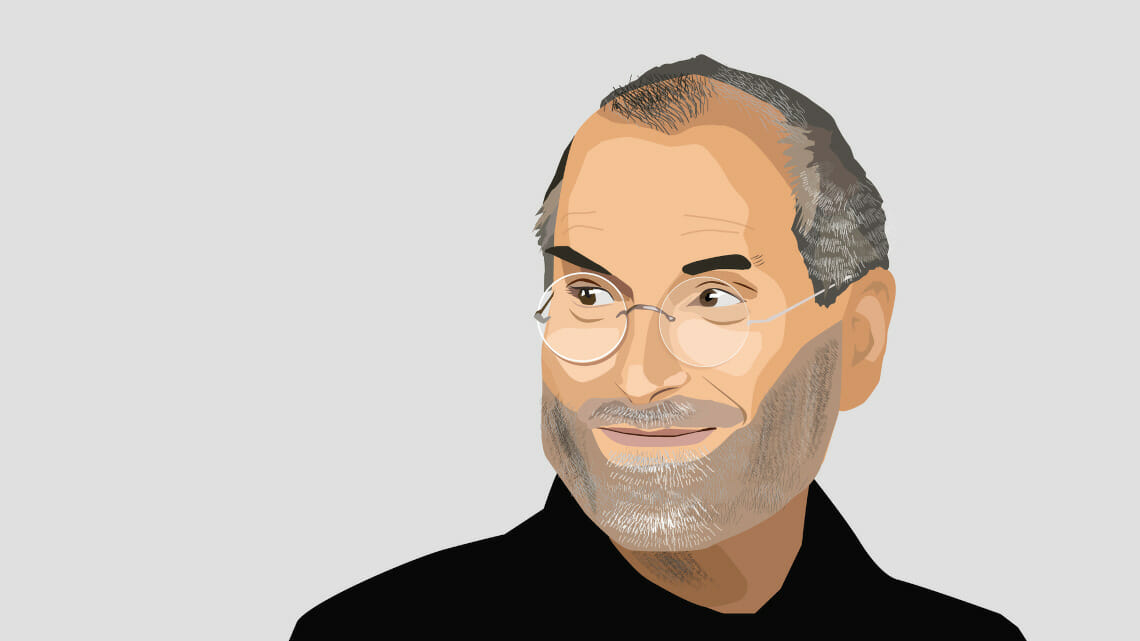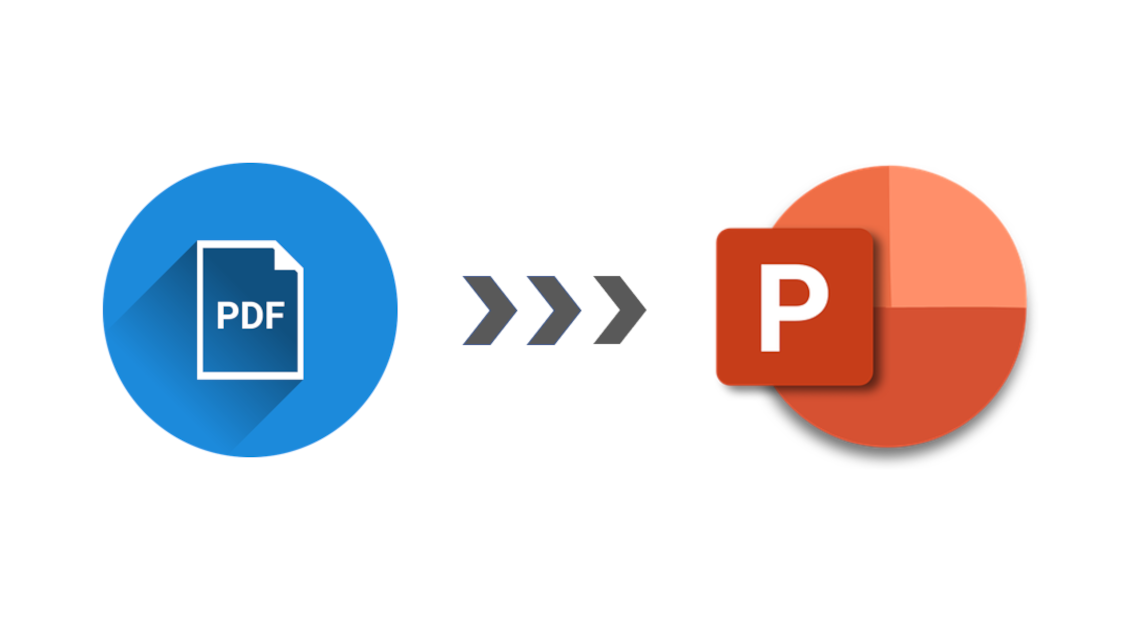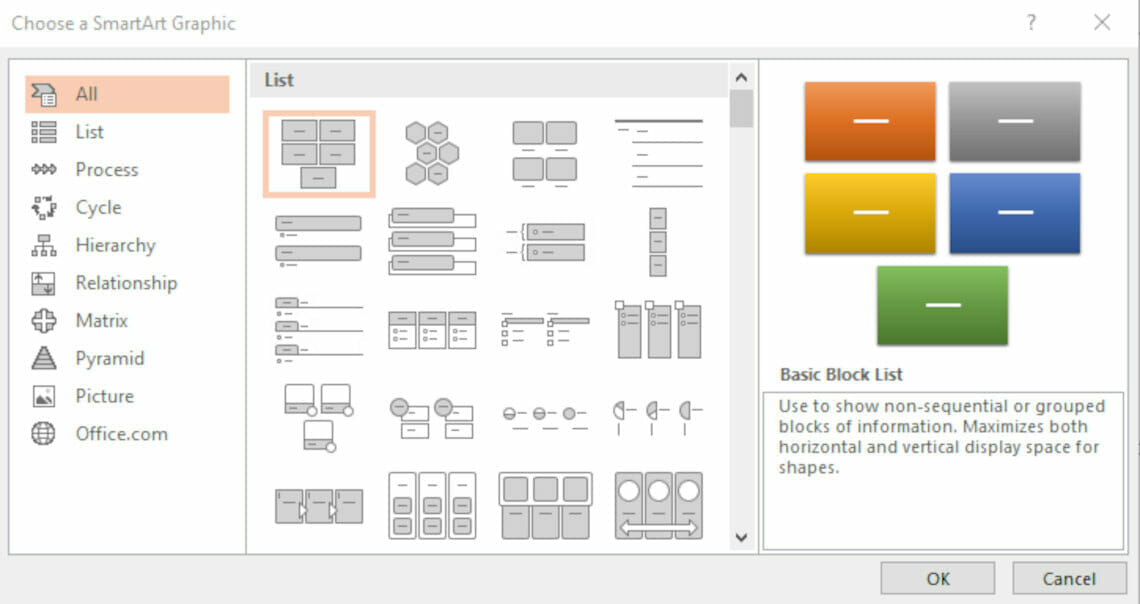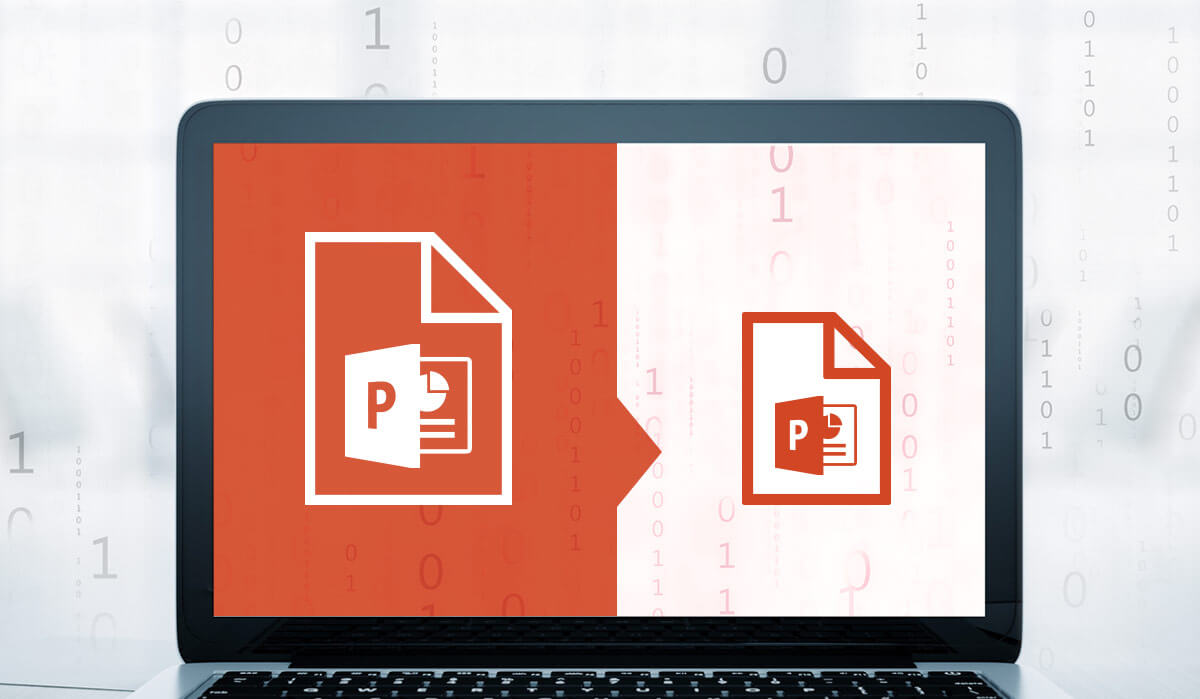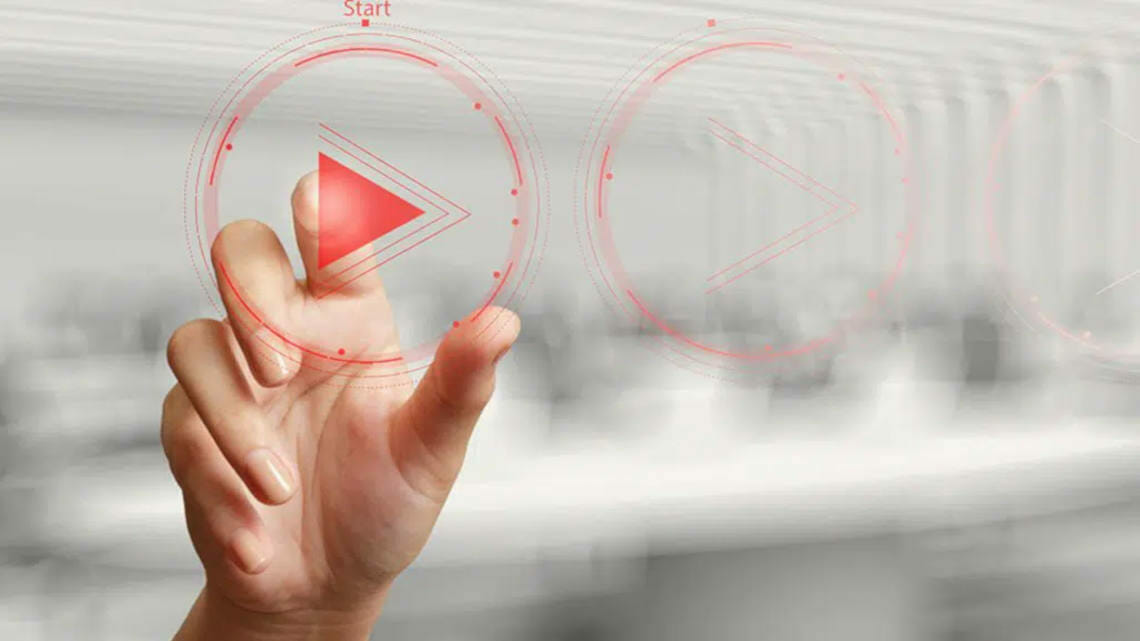New Presentation Tips
-
7 Tips & Learnings from the Apple Keynote
-
Deliver Captivating Presentations with the Hollywood Storytelling Method!
-
16 Ways to Kick-Start Your Presentation!
-
Holding Inspirational Presentations Like Martin Luther King!
-
Improving Presentations through Feedback: How to Receive Helpful Responses!
-
Presenting like Steve Jobs: Using 6 of His Proven Techniques – Here’s How It Works!
New Powerpoint-Tips
-
PowerPoint Portrait Format – How to Set Your Presentations on Edge!
-
Change PowerPoint Slide Format: Changing Formats Skilfully and Use them Appropriately!
-
Insert a PDF into PowerPoint: 5 Easy Ways
-
PowerPoint SmartArt: The All-In-One Tool for Visuals on Your Slides!
-
Animated GIFs in PowerPoint: Your Tutorial
-
Optimize PowerPoint File Size: 5 Tips for Reducing the Size of Your Files!
New Types of Presentations
-
Strategy Presentation: How to Successfully Develop and Communicate Your Corporate Strategies!
-
Introducing Your Team in Company Presentations: 4 Great Ideas!
-
PowerPoint E-Learning: With these tips & tricks, you can quickly create your E-Learning presentation!
-
Pitch Presentation: How to Make the Case for Your Idea in Minutes!
-
8 Tips for a Winning Company Presentation
-
Interactive Presentations – 7 Tips to Help You Shape Them to Meet Your Goals!