
Control Your Audience’s Attention: 9 Useful Tips for Attracting Attention from the Start!
Our everyday life is full of distractions, and we all regularly get distracted by unimportant things. Even during a presentation, the speaker is particularly affected when the audience stops paying attention.
In the worst case, the listeners no longer absorb any information and start to get bored. To have the undivided attention of your audience from the very beginning, it is important to highlight and emphasize the key content.
The Challenge:
Anyone who has ever been involved in designing a presentation should be familiar with the challenges of a speech. One part of the audience is still reading the slide to the end, while the other half is bored and already prepared for the next slide. You can avoid this by directing the perception of your audience. This way, you can ensure that their attention is always focused on the right point.
The Opening: Capture Your Audience from the Start!
The goal of every presenter is to captivate the audience from the first minute of the presentation. It’s an art in itself. To give your presentation opening that extra edge and engage your audience right from the start, there are some tips to consider.
A bland opening slide is likely to be a familiar pattern for your audience’s brains. With such a slide, you risk being categorized as yet another long-winded and boring standard presentation. As a speaker, that’s the last place you want to be.
To learn how to generate interest, attention, and curiosity with your opening sentences or actions at the beginning of your presentation, check out our article on “Presentation Openings.”
9 Tips: How to Capture Guaranteed Attention!
Tip #1: Start your presentation with a current event or novelty. Whether it’s the latest findings or information that your audience may have already heard or seen, a current reference shows that you’re informed and piques the interest of the listeners.
An example of such an introduction could be: “You may have already heard that XY announced yesterday that…”
Tip #2: Alternatively, you can also impress your audience at the beginning of the presentation with a metaphor. Metaphors engage the imagination of your listeners and increase interest in the topic. With these vivid thought ideas, even complex matters will appear simpler.
An illustrative metaphor to describe problem-solving, for example, is “getting the cow off the ice.”
Tip #3: Gradually reveal the individual elements of your slide – this gradual unveiling creates suspense! The attention of your audience automatically focuses on the newly appeared relevant bullet points, keeping the spotlight on the part being discussed at the moment.
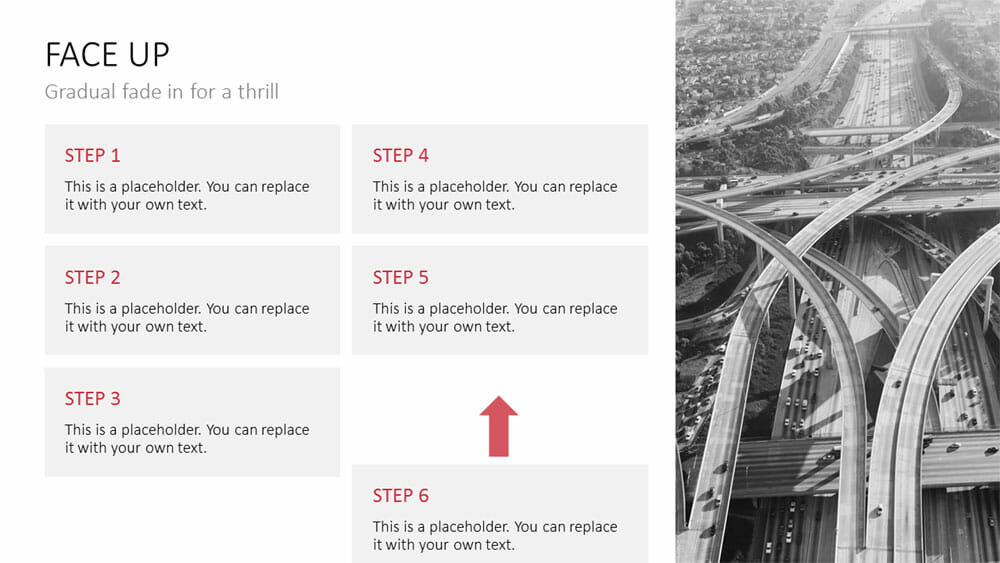
For more tips and guidance on this, feel free to check out our article on “Interactive Presentations“.
Tip #4: Control the Visibility of Elements: Unimportant elements should be faded or blurred out as they can be distracting. Bullet points can be hidden or covered up when attention needs to be directed elsewhere. For example, bullet points that provide specific examples should be hidden or faded out after they have been discussed.
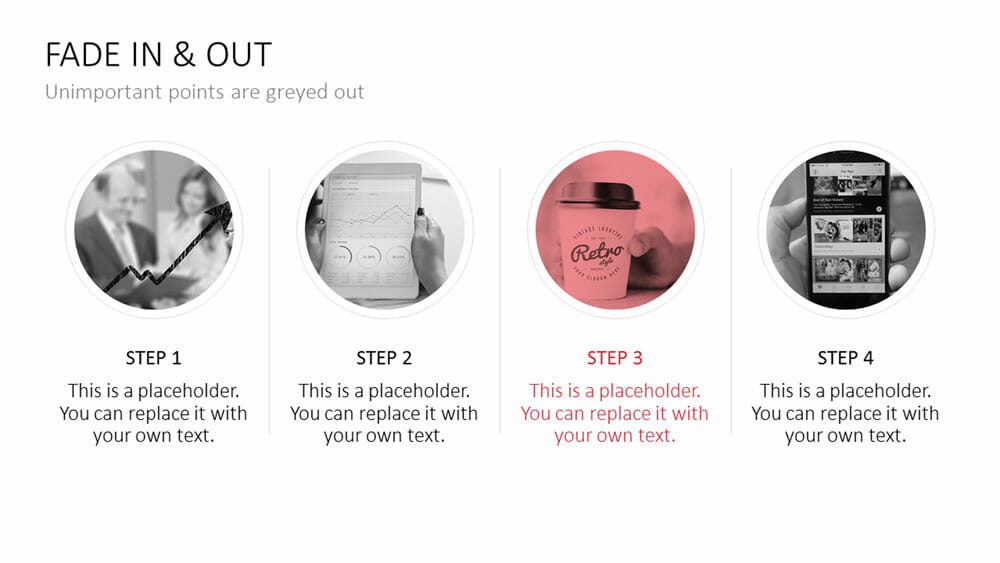
Tip #5: Strategic Concealment as a Stylistic Device: When used correctly, blurring or concealing elements can create suspense. Words or text fragments that are initially blurred capture the audience’s curiosity, as they naturally want to know what lies behind them. By revealing the content only when necessary for the presentation, the audience remains engaged and retains the information better due to the anticipation effect. This leaves a lasting impression from the presentation.
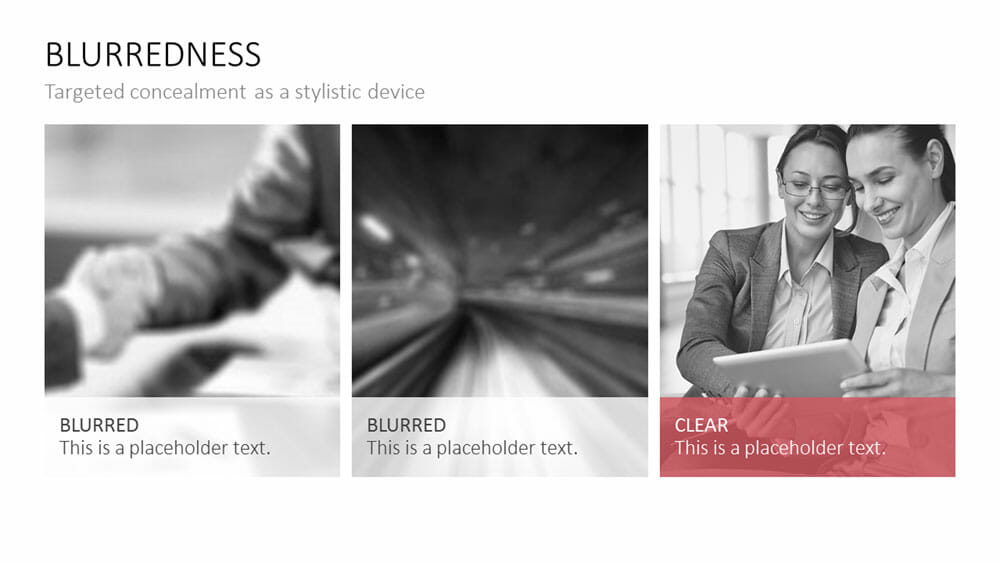
Tip #6: Emphasizing Important Elements Visually: Meaningful elements should stand out visually from the rest of the presentation. By using color accents, underlining, or highlighting, important text passages can be highlighted. This makes them more engaging and increases their visibility.
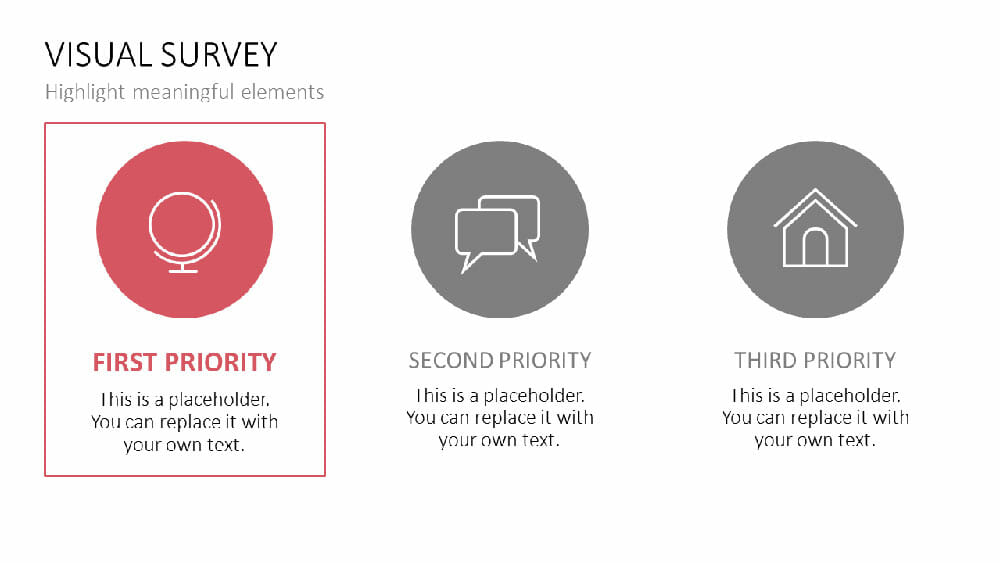
Tip #7: You can also direct the focus of your audience with moving elements, animations. Arrows and frames that appear during the presentation guide the attention of your audience to specific text passages. This technique is particularly effective when presenting tables since every movement creates tension and attracts attention.
For more guidance on this topic, feel free to check out our article on “Animations in Presentations“.
Tip #8: Use team tasks to awaken the competitive spirit of your audience. Divide your audience into teams and assign different smaller tasks or create a short quiz. This brings energy to your presentation and ensures that your audience listens attentively.
You can find more information on this point in our article on “Interactive Presentations“.
Tip #9: Alternatively, you can initiate a survey during your presentation. Pose a question or a statement and have your audience vote, for example, by a show of hands. Typical questions you can use for such surveys are: “Who among you has ever…?” or “Who among you believes that…?”
Bonus Tip #1: Presenting to Executives
When presenting to executives, it is important to get to the point quickly. Avoid beating around the bush and confront your audience with your main thesis in the first few minutes of your presentation. Executives, known for their busy schedules, will appreciate your directness.
Bonus Tip #2: End Your Presentation on Time!
In many meetings and presentations, discussions and conversations continue long after the presentation. It is not uncommon for topics to be over-discussed and participants to get caught up in trivial matters. Set a time frame for your presentation before you begin and make sure to stick to it. If you exceed the allocated time, you will notice that your audience will be mainly focused on checking the clock during the final minutes of your presentation.
Setting a specific time frame helps increase the willingness of participants to constructively work towards the set goals. And if you reach a satisfactory outcome before the allotted time, feel free to end the meeting or presentation a few minutes early.
Bonus Tip #3: Chunking: Breaking Information into Bite-sized Pieces
It can be challenging for your audience to remember all the content of a presentation, even if you have followed all the previous tips for capturing their attention. This is normal, as the human brain can only process a certain amount of information at once. Trying to pay attention to a long presentation while keeping everything in mind can be difficult.
That’s why it’s important to break down your information into smaller chunks during your presentations. Chunking means dividing your information into smaller parts that are easier for your audience to remember. Instead of listing a series of facts and figures all at once, you can group them into categories or spread them across multiple slides. Alternatively, you can tell shorter stories that illustrate your point instead of lengthy ones.
Segmenting your information will help your audience remember it better. It will also assist you as the presenter in organizing and tracking your presentation. So, the next time you prepare a presentation, remember to break down your information into sections to make it more memorable and easier to follow.
3 Attention Killers to Avoid

In addition to many ways to improve the attention of your audience, there are also certain factors that can cause your listeners to be even less interested in your presentation. It is important to avoid these factors.
#1: Lack of Images
Since images engage the emotional part of our brains more than text, they should be included in every presentation. If your slides are overloaded with text and appear dull in black and white, they not only look unappealing but also bore your audience faster than slides with images.
#2: Monotonous Speaking and Mumbling
During a presentation, it can be rhetorically effective to change the tone of your voice, such as whispering at dramatic moments. However, what is deadly for the attention of your audience is speaking softly and constantly looking down. In this article on “Speech Techniques,” you can learn how to capture the attention of your audience through good expression instead.
#3: Long, Unnecessary Slide Titles
Many slide titles in PowerPoint presentations are far from being concise and impactful. However, slide titles are crucial in determining whether your audience will listen attentively or drift away mentally. Exciting titles can be in the form of questions or direct addresses, such as “How to Excel with These Skills at XY…”
For more information on this topic, feel free to check out our blog article on “Slide Headlines.“
Conclusion: How to Keep Your Audience Engaged!
By following our 6 tips, you will see how your audience will give you their undivided attention! Feel free to browse through our shop and use our professionally designed PowerPoint templates to capture the attention of your audience.
If you have any questions about capturing attention in presentations or PowerPoint in general, please don’t hesitate to contact us at [email protected]. We are here to help!
You have found the ideal title and are now looking for visually supporting and professionally designed slide templates? Feel free to have a look around in our store. Here we have numerous slides prepared for you to download on a wide variety of (business) topics. Take a look today! ► To the store
You may also enjoy these other articles:




